ASC Spring 2009 Newsletter
In this issue:
- IRS Deadline for EGTRRA – the ASCi DGEM Plan Restatement Process
- Utilizing ASC’s Scripting Language to Automate Plan Processing
- 2008 Government Forms Rollout Receives Enthusiastic Reviews!
IRS Deadline for EGTRRA – the ASCi DGEM Plan Restatement Process
To help you meet the 2010 IRS EGTRRA restatement deadline we’ve put together a summary and checklist of the restatement process.
With the issuance of the approval letters for prototype and volume submitter plans, the IRS announced the opening of the EGTRRA restatement period for employers who use prototype or volume submitter plans for their qualified plan documents. Generally, this EGTRRA plan restatement period will run until April 30, 2010, by which time all employers must have their plans restated for EGTRRA. For DGEM users, this means that you must restate the plans of every employer-client that uses a prototype or volume submitter plan, including those with GUST letters from other mass submitters and any employer that you placed on the DGEM system prior to the issuance of the IRS approval letters for your plans. Once you restate a plan using an EGTRRA-approved prototype or volume submitter plan, you must have the plan properly executed by the employer-client. You will need to provide a copy of the proper IRS approval letter (opinion letter for a prototype plan and advisory letter for a volume submitter plan) to the employer-client. You also will need to determine whether the employer-client needs or wants to submit for an IRS determination letter for the plan. Note that for most employers the IRS approval letter will provide sufficient “reliance” that the plan meets the plan qualification requirements. However, in certain circumstances, the employer-client may decide to file for an individual determination letter. After restating an employer-client plan, you will need to provide a summary plan description (SPD) for distribution to plan participants. Under Department of Labor rules, the plan administrator must provide a copy of the SPD reflecting the restated (amended) plan no later than 210 days after the close of the plan year in which the restatement (amendment) was adopted. Thus, if you restate a calendar year plan during 2009, the SPD is required to be provided to participants by July 29, 2010. Here is a quick checklist of the process for restating plans for EGTRRA on the DGEM system.- Restate your plans using the final IRS-approved version of the plan on the DGEM system.
- Have the employer-client properly execute the document. (Note that all employers using pre-approved plans must have their plans restated by April 30, 2010.)
- Provide a copy of the proper IRS approval letter to the employer-client.
- Determine whether the employer-client needs to or wishes to submit for an individual determination letter (using either Form 5307 or Form 5300) with respect to the plan.
- Provide a SPD for distribution to plan participants no later than 210 days after the close of the plan year in which the restatement was adopted.
Utilizing ASC’s Scripting Language to Automate Plan Processing
A number of our users have recently implemented custom scripts to automate certain tasks related to plan processing. Although the main focus of our Single-Step Processing (SSP) product is to run compliance tests, we have also created custom scripts for users to do such things as roll plans forward to the next plan year, move plans from one system to another, and export plan spec and employee data across multiple plans. All of these scripts, once executed, run unattended until completion, allowing the user to perform other tasks or to execute the scripts at night or on the weekend when their machine would otherwise be sitting idle. Following is a description of a few of the things that ASC users are utilizing scripts to automate. ASC’s Single-Step Processing tool provides users with the ability to run a single compliance test, or a series of tests, on multiple plans without user interaction. In addition to the tests, certain preliminary tasks can also be automated such as determining eligibility, running employee data checks, and even processing transactions. Given a minimum amount of user input to start the process, compliance tests can be run, and the results can be accumulated, without the need for a user to set up each test and open and close each plan. Some users this year have begun to use scripts to set their plans up for year-end testing. Rather than running an Annual Update on each plan manually before beginning year-end processing, they are instead updating all of the plans at once by utilizing a script. The script is typically executed on a particular disk address across a range of plans based on an input plan year end. For example, the script can be run on all of the 12/31/2007 plan year ends to get the plans ready for 12/31/2008 year-end processing with no manual intervention. Another way that users have utilized the scripting language is to have custom export scripts written for their office to export plan or employee data to one or more files across a range of plans. This gives users the ability to generate an ad hoc export for one-time projects, or to export data on a regular basis to be imported into other software such as an in-house database. Export projects so far have included such things as exporting general census information, HCE and key employee status, vesting information, and exporting compliance testing results to an internal plan status database. If you are interested in exploring which options are available for your office, please contact ASC support for additional information at support@asc-net.com.2008 Government Forms Rollout Receives Enthusiastic Reviews!
ASC’s 5500 system is accessed from the DGEM document maintenance system, and therefore completely accessible using an internet web browser. There is no need to install any software or print drivers in order to use the system. ASC is one of only four forms packages approved for electronic filing for 2008.
Conversion from your existing system is effortless due to a simple import process. You can convert prior year e-file forms generated from your existing system to DGEM in a matter of hours, not days. The batch processing mode is convenient for electronic filing or for printing hundreds of forms at one time. Forms can globally be rolled forward to the next year, carrying over applicable data for that year. Accountant’s opinions and actuarial attachments may be included within the electronic filings. Schedule D financial imports from insurance companies are also available on the system. Kelly B. from Matthews Benefit Group stated:“The conversion process was remarkably smooth. The support staff was very helpful when walking me through the initial “how-to” and always there when I needed help.”
“The government forms are much easier than other programs. I like the fact that you can see all your schedules at one time, and it automatically prints to a pdf. The internet access to the forms opens up a whole new world of possibilities for being able to access forms from anywhere, not just where the program is located.”To sign up for the 5500 Government forms package and Plan Documents please contact us at sales@asc-net.com.
We hope you enjoyed this spring newsletter. If you have questions, please contact us. We look forward to hearing from you.