ASC Summer 2012 Newsletter
In this issue:
- Track Anything & Everything Pension with CATTS!
- Be Up-&-Running on ASC in 5 Days or less!
- Installing ASC on Windows 7?
- Answers to Your DB Requests & Questions!
- ASC Congratulates Tom Adams MAAA,MSPA,EA
- Meet Valerie Lopez – ASC’s Newest Actuary
Track Anything & Everything Pension with CATTS!
See how ASC’s Client and Task Tracking System organizes the pension office. CATTS tracks any checklist you need to follow, such as to-dos associated with Safe Harbor, PPA restatements, compliance testing, new business & much more. Free demo!
Be Up-&-Running on ASC in 5 Days or less!
ASC’s new Self Training Guide for DC users shows how.
New to ASC? Not for long! ASC’s Self-Training Guide provides administrators a step-by-step learning path. Using a combination of audio-visual training videos and written materials, this Guide outlines how a new DC user can get up to speed quickly and thoroughly.
In this guide you will find the details of each training video and manual reference, sited side by side with recommendations to help either the teacher teach or the new ASC user learn the ASC DC system as efficiently as possible.
This guide is FREE to you and your users. You are welcome to incorporate it into your own in-house training guide and/or system. If you need the Self-Training Guide in a Word doc format, please login to the WALL and download from the ASC “User Documentation” center.
Installing ASC on Windows 7?
Avoid Frustration & Unexpected Errors: Spend 2 Minutes Reading This Article
Installing ASC on a Windows 7 machine is different from the installations on prior operating systems. Here’s how to install ASC on Windows 7:
- On a Windows 7 machine, User Account Control (UAC) should be turned off. Note that you must reboot for this to take effect.
- ASC is a 32 bit application and therefore the install for Pervasive (client or workgroups) should be the 32 bit install (x86). If ASC is networked, the server install can be 64bit (x64) if the 64 bit version was purchased, but the client install is always 32 bit.
- When installing Pervasive, a window will be displayed asking if you want to install Pervasive as an application or service. For Windows 7, choose as a service. For XP, choose as an application.
- When running the setup.exe from the \ASC\Setupcom folder, on a Windows 7 machine, you may get up to 3 error messages saying specific programs cannot be registered, you should choose to ignore those messages.
For helpful, time saving step by step instructions, you can download the guide: Workstation_Installation.pdf (dated 7/1/2011) from the ASC Online Client Support Center.
Answers to Your DB Requests & Questions!
We listen to you! Here are three tips and/or enhancements to the DB System to help you work more efficiently.
Forcing Benefits (FAQ 929*) – As the first step in our transition to the multiple decrement (MD) system as the sole DB valuation system, we made it the default calculation system in our May release. At the same time, we introduced a “Force All Benefits” (EE > Basic Data > NAME screen) feature for our non-multiple decrement users to enable them to smoothly transition to the MD system. The default for this field is No, but setting it to Yes and entering values in selected employee benefit fields allows you to override the system calculations, taking the place of the Partial Calculation feature in the non-MD system. The fields that can be overridden using this new field are:
- Projected benefits (PROJBENF screen)
- Funding benefits (PROJBENF screen)
- Accrued Benefit Base and Accrued Benefit (ACCRBENF screen)
- Early Retirement Accrued Benefit (ACCRBENF screen)
- FASB Projected Benefit (INTEGRAT screen)
- EOY Accrued Benefit (LIABILTY screen)
In addition, we added a “Run non-MD calculation” option on the Valuation/Calculation screen, though we expect the MD and non-MD calculations to generate the same results.
Funding to Maximum 415 Benefit (FAQ 787*) – We receive a lot of questions about the funding target and target normal cost calculations from our users who have selected “Fund to Lump Sum Limited by 415” on the Plan Specs > Funding > BENFORM screen. To get correct results, you must enter the 417(e) applicable mortality table on the MAXBNADJ and PPAFASMP screens as well as properly code the plan’s actuarial equivalence assumptions on the Plan Specs > Assumptions > ACTEQUIV screen. The FAQ includes 3 detailed calculation examples, all reflecting the application of the 415 dollar limit, 415 maximum lump sum and the final IRC Section 430 regulations on annuity substitution.
Coding 415 Limit Service Specifications – Some of our users have noticed that one too many years of 415 service is credited when they’ve coded “4 – 1 Hour” for Basis of Year and 1 day in the Days for Retirement Year field in the Plan Specs > Compensation > MAXBEN screen. The problem is usually that they haven’t coded the MAXBEN screen to match the Plan Specs > General > Identification > ACCRUAL screen. To be sure that service crediting rules for 415 purposes are coded correctly in your plans, the MAXBEN screen coding for Basis of Year and Days in Retirement Year should match the coding in those fields on the ACCRUAL screen. Be sure to check that your pattern plan also has matching parameters.
We, the ASC Actuaries, love to hear from you! We’re available by logging a support request through the Client Support Center (CSC). Login at CSC.
* Note that the parentheses contain an FAQ number for your future reference. Our FAQs are searchable by number as well as by text and are a great resource for our users!
ASC Congratulates Tom Adams MAAA, MSPA, EA
 Tom and his wife Jane
Tom and his wife Jane
Tom Adams, a valued member of our actuarial team, retired from ASC this past June. Tom’s actuarial career spanned 49 years beginning in September, 1963 with New England Mutual Life Insurance Company. In 2000, Tom joined ASC and immediately went to work helping our users get the most out of the DB system. He contributed to “everything DB” at ASC, but especially to the Cash Balance and DB/DC combo areas. Tom worked closely with all those who contacted support, helping and advising especially during the transition to PPA.
Today, Tom is enjoying a much-deserved retirement. “Alan Cohen and I thank Tom for all his years of service at ASC and wish him a healthy, long retirement,” said Alan Gould, ASC’s President, at ASC’s 30-year celebration in Santa Monica this past May.
Says Tom, “I thoroughly enjoyed a wonderful relationship with the people at ASC, especially Alan Gould and Alan Cohen. That and a friendly exchange with many ASC clients will always bring fond memories. I’m now enjoying playing more golf, visiting with relatives and spending more time in the yard and “tinkering” in my tool shop. God bless you all!”
ASC recognizes Tom’s successful career and sends heartfelt wishes for a wonderful and even longer retirement!
Meet Valerie Lopez – ASC’s Newest Actuary
 Valerie Lopez FSA, MAAA, MSPA, EA joined the ASC team as Senior Actuary this past April. Coming from a military family, Valerie was born and spent her early years in Belgium before moving to the Dallas-Fort Worth area in Texas and then to Austin, where she currently resides with her six-year-old son, Travis. Valerie earned her BS in Math from the University of Texas (UT) at Austin. During a statistics class at UT, the director of the Actuarial Science Program handed out fliers that said, “Would you like a job that pays a lot of money, is low stress, and number one in the Jobs Rated Almanac. If your answer is yes then come see me.” “I couldn’t run to the director’s office fast enough!” said Valerie, “Everything he told me piqued my interest in the actuarial industry.”
Valerie Lopez FSA, MAAA, MSPA, EA joined the ASC team as Senior Actuary this past April. Coming from a military family, Valerie was born and spent her early years in Belgium before moving to the Dallas-Fort Worth area in Texas and then to Austin, where she currently resides with her six-year-old son, Travis. Valerie earned her BS in Math from the University of Texas (UT) at Austin. During a statistics class at UT, the director of the Actuarial Science Program handed out fliers that said, “Would you like a job that pays a lot of money, is low stress, and number one in the Jobs Rated Almanac. If your answer is yes then come see me.” “I couldn’t run to the director’s office fast enough!” said Valerie, “Everything he told me piqued my interest in the actuarial industry.”
Q: How did you get your start in this industry and why do you stay?
A: After graduating from UT I interned at Towers Perrin. I learned the basics of the administration side of pension plans. When I joined Towers Perrin full time the following year, I followed the traditional actuarial training path. I learned about actuarial valuations before I ever spoke to a client. I made a professional migration from San Antonio to Cincinnati, to Chicago and back to Austin where I learned the art of consulting with clients, project management, and people management all the while earning my FSA (Fellowship of Society of Actuaries). These challenges exposed me to a wide variety of projects. I feel fortunate because my career path has enhanced my technical training and provided the opportunity to learn from some of the sharpest minds in the industry. The profession is ever changing and there’s great excitement to that constant change. When I started college, I planned to become a teacher because I wanted to help people master a difficult topic and I have to say that part of the reason I’m still in the industry is I get to do just that every day.
Q: How did you get to ASC and what are you focusing on in your work here?
A: I’ve worked exclusively for actuarial consulting firms for the past 21 years with both large and small plan sponsors. I got to know ASC’s actuaries: Judy Stevens, Diane Storm and Tom Adams while working at Nova 401k as an ASC user. I always had a lot of questions, I might have become memorable as one of “those” actuaries who was constantly asking questions about the system. We would also catch up with each other at conferences (I have a small collection of ASC giveaways, to prove it!). When Tom Adams announced that his near-future plans for retirement, ASC began looking for a replacement. I was very interested in working for ASC and fortunately ASC’s DB team already knew a lot about me professionally and personally. I’m a member of ASC’s Support Team, primarily focusing on the Defined Benefit system.
Q: What interested you most about the position at ASC?
A: It’s a position that allows me to help users, which is what I’ve been doing as a consultant all along and what I most enjoy. Besides the traditional support role, ASC offered other ways to make an impact such as promotions, and I liked the idea that I could apply my skills in a wide variety of ways. ASC also seemed to offer a relaxed yet committed working environment with down to earth coworkers.
Q: What keeps you enthused about your career?
A: There seems to be a new law or regulation issued annually that is completely out of your control. However, you have to absorb, interpret and apply the change almost immediately. It’s a continual challenge and I’m always up for a challenge!
Q: What’s the number one skill or practice that has contributed to your success?
A: Good listening skills along with a healthy dose of determination. You need good listening skills to help the clients, and you definitely need a lot of determination to become an actuary!
Q: Describe your leadership style and how it has evolved over the years.
A: The large consulting firms employ thousands of people and I’ve had a chance to learn leadership styles from a wide spectrum of professionals. I’m very disciplined and have had lots of opportunities both on and off the job to act as a leader and I would describe my style as focused on listening skills and goal development. I find that if you invest the time to listen, clients and co-workers are much more open to hearing your goal and vision. I listen to what people have to say and then make connections between what I hear and the stated goal. Once you understand the group’s thinking and apply that thinking to the stated goal, I find it’s easier to move on to developing a timeline and following through on the necessary tasks to reach that goal.
Q: What skills do you find you have to make the most use of on the job?
A: I have to be really focused. I’m still on a learning curve with the ASC system. So for me, I have to balance user requests, plus training, plus various initiatives that we are working on. To stay focused, I had to create a schedule for myself and stick to it which reminds me of the old days of setting a study schedule while I was taking actuarial exams!
Q: What do you like to do in your spare time?
A: I like to go to concerts – mostly local musicians, but I’m also a huge Radiohead fan, having seen them in 5 different cities, including Oxford, England. Austin has a big music scene, and there’s always some kind of musical event taking place. My son and I are taking karate classes together, and we just earned our yellow belts. He’ll probably go on to earn a black belt, while I cheer him on from the sidelines! I also love to go to the movies. Austin is the home of Alamo Drafthouse, which is a great movie theater chain! Finally, I’m a long-time member of Toastmasters.
Q: What is something that you are really proud of and why?
A: Getting my Fellowship of the Society of Actuaries (FSA). It’s opened so many doors. I remember when I started out as an intern, the FSA was a faraway goal for me and it was hard to imagine that I would actually accomplish it. Not only did I receive my FSA, but thanks to it I’ve been able to advance in my career in ways I never dreamed of. Valerie says that she is thrilled to join ASC. “ASC has a great reputation in the industry and I look forward to a long career here supporting current DB users, ensuring the quality of our system and assisting new users on board!” “I’m pleased to have an actuary with Valerie’s knowledge and experience join our DB team,” Chief Actuary Diane Storm says. “With her knowledge and industry experience, she will be a great resource to support our users, as well as planning enhancements and new features for our software offerings.”
The ASC Team welcomes Valerie aboard and wishes her best of luck!
We hope you enjoyed this summer 2012 newsletter. If you have questions, please contact us. We look forward to hearing from you.