ASC Newsletter #17-02
In this issue:
Importer Module Includes New Format for VOYA
The Importer Module includes a new format for VOYA effective with our February 9, 2017 patch files.
The Importer module now allows for importing the data from the VOYA EASE excel file format. An instructional video with documentation is on our website under Training-Other Webcasts.
The file will contain 4 tabs. The final tab with Label “TPA Download-Plan Data Import” should be copied to a new worksheet excel file and saved as TXT file type (be sure to click on SHIFT-CTRL-END to highlight all data for copy/paste, click on CTRL-C, and in new worksheet, click into the first cell and CTRL-V.)
- Open the client plan that you wish to import new data.
- From the ASC main menu choose Utilities – Import and Importer. Then choose Import – VOYA – EASE.
- Map the Funds and Sources and Import according to the instructions in the DC_401k Training manual, chapter 5.
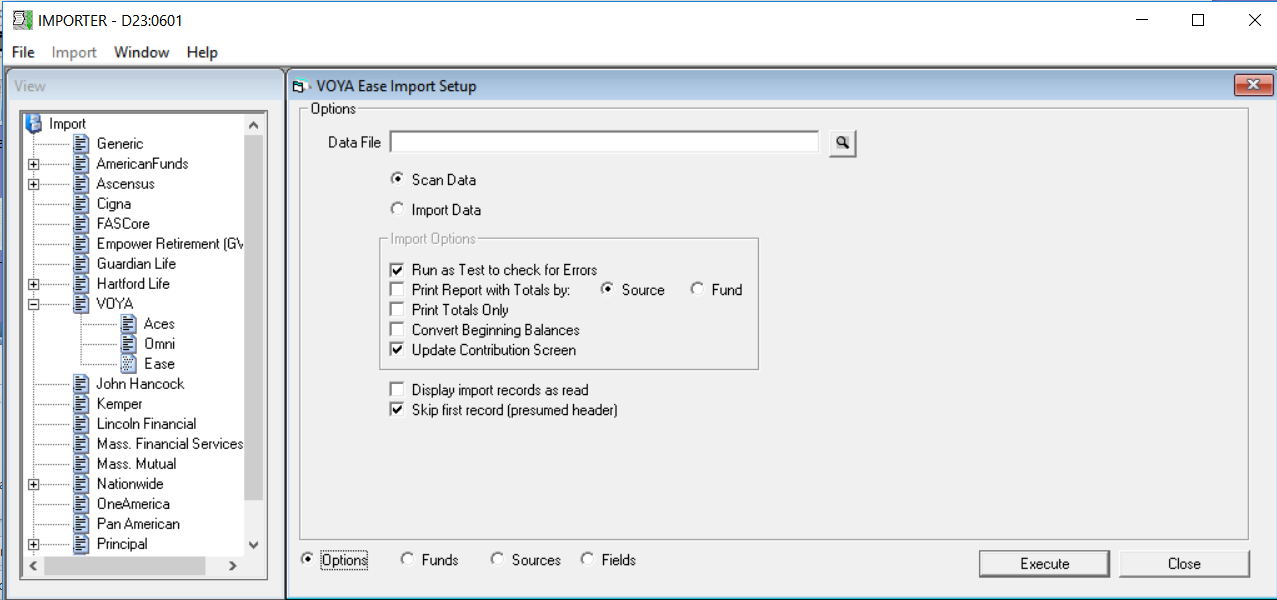
CATTS Enhancements Offer Added Flexibility and Efficiency
Reorder Custom Fields are now available for Company, Case, and Contact custom fields. This enhancement gives users the option to redesign the screen view at any time. The option under Administration – Manage Custom Fields provides an Old Order and a New Order for renumbering the items.
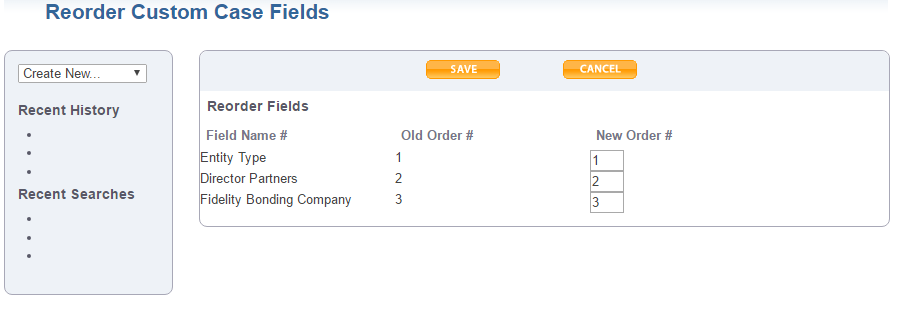
Batch complete project tasks may be processed under “Administration”. This option allows users to target a project task and import an excel file with a list of EINs to mark as complete. Complete instuctions may be found in Chapter 5 of the CATTS_User_Guide.
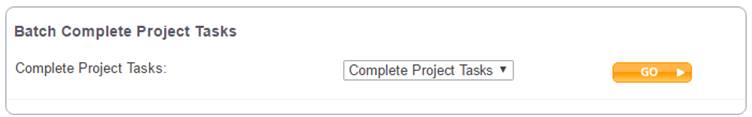
Streamline the Management of your Plan Documents with ASC’s E-sign!
Obtaining timely signatures on plan documents can sometimes be a hard and time-consuming job! To help you with this, ASC’s Document Generation and Management System (DGEM) offers E-signature capabilities via Adobe Sign (formerly Adobe Echo-sign).
As the next round of restatements is fast approaching for Pre-Approved 403(b) plans and PPA Defined Benefit and Cash Balance plans, now is a great time to add DGEM’s E-sign feature to help manage your restatement process.
DGEM’s E-Sign is:
- Fast & Efficient – Email documents directly out of DGEM for clients to electronically sign
- Cost Effective – Save time and money spent printing/mailing/overnighting documents
- Easy to Track – DGEM’s E-sign status reports help you ensure clients sign their documents timely! E-signed documents are updated in DGEM as soon as they are signed.
Once enabled, DGEM E-Sign feature is easy to use. Simply populate the E-Sign email addresses for the clients you wish to send E-sign documents to in the client E-sign email fields. When generating the documents you need – select the option from the drop-down list and your clients’ email addresses will automatically populate on the E-Sign details page. Select and your clients will receive an email with instructions on how and where to electronically sign.
The interface between Adobe Sign and DGEM allows for the real time update of the E-signed document status. DGEM’s E-sign Status reporting feature allows you to monitor and track the status of documents sent for signature. Executed e-signed documents are auto-updated in DGEM for you to view and download. For more details, please refer to Chapter 5 of the DGEM User Guide.
To enable the DGEM E-sign feature, please contact support@asc-net.com for the E-sign sign-up form.
For clients interested switching to ASC’s documents please contact sales@asc-net.com or call (800) 950-2082 ext 1.