ASC Fall 2006 Newsletter
In this issue:
- Highlights from my year as ASPPA President
- DC/401(k) Recordkeeping Tips
- ASC Testing Season Tips
- Just the FAQs and Nothing But the FAQs
- ASC Webcast Trainings are helping to make your job easier!
- Everyone’s a Winner at ASC!
Highlights from my year as ASPPA President: by Sarah Simoneaux, VP ASC Support
Claire, an energetic ninth grader, is my daughter’s best friend. Since August of last year, she has lived in two different trailers, on the second floor of a flooded house, and finally in her family friends’ back bedroom, as her house was being slowly pieced back together. Like many New Orleanians, Claire’s family had trouble getting and keeping contractors, and ended up doing most of the work themselves. Claire never lost her good spirits, but her smile was broader and her delight apparent when she recently moved back into her house. I asked her how it felt to be home, and she answered that her family was her home-this was just a house. These words came back to me as I reflected on this past year as ASPPA’s president. Home is much more than a structure or a place. Home is where friends, family and colleagues reach out to one another. I visited many ASPPA “homes” last year: the annual conference, the 401k summit, committee meetings, and ASPPA Benefit Councils. ASPPA continues to create new places for its members to feel at home through the advanced actuarial conference held last June, the recently launched members’ electronic bulletin board on PPA topics, and the new QPFC designation. As ASPPA grows, it will be essential to create homes for its increasingly diverse membership. The ASPPA Board began a strategic review of the organization with this goal in mind last year, and will continue its work on meeting the needs of a diverse membership under the leadership of Chris Stroud and Sal Tripodi. The year also gave me new appreciation for the ASC home and family that allowed me to take on the ASPPA leadership roles that I have had over the past few years. Without Alan Cohen’s and Alan Gould’s support, I could have never taken on the job of ASPPA president. ASC’s support team always made me look better than I often felt. They are truly one of the brightest, funniest and most diligent group of people I have worked with. I am proud to be a part of their family. The real heroes of the year, however, were my husband Peter, my daughter Nicole, and my son William. Despite an enforced tour of the southeast last fall, two of us living in Houston and two of us living at home, and the continued challenge of rebuilding our city, they never lost their sense of humor or their willingness to put up with my long absences and even longer conference calls. I am eternally grateful to them for their unselfishness and grace that allowed me to spend the last year doing what I love. I want to leave you with a quote that echoes in my head whenever I write about family, mine, ASC or ASPPA. This is from an article written last fall by Peggy Noonan in the Wall Street Journal: It is exhausting being a parent under trying circumstances. It is probably the hardest thing in the world. But on such things nations rise and fall, endure or falter. And no one says thank you, or rather no one has videotape of your heroism and replays it in a loop. But for parents in the Superdome and Astrodome, for parents living with children in somebody’s spare room, for parents in a motel room crammed with three generations of a family, from the old and frightened to the young and colicky–for those who lost everything and yet are still functioning as parents–well, please consider this a small salute from far away. A small attempt to recognize, and honor. You’re saving a country, too.DC/401(k) Recordkeeping Tips
Most recordkeeping problems result from running incomplete valuation calculations. In this case, simply run Calculations > Valuation > Complete Calculation. Following are some tips to keep in mind when coding eligibility, vesting, and allocation compensation. Eligibility The following coding affects eligibility:- Hours in Employee records check history hours for the first year of employment. The ASC system prorates hours for the first year of employment. If you do not enter hours for the first plan year of a new hire, the system assumes 1000 hours for that plan year.
- You can code an employee as part-time or temporary. In this case, the employee remains ineligible for the plan.
- If the document waives the eligibility requirements for employees hired on or before the effective date of the plan, code the Use Effective Date field in the eligibility specs as “All”.
- To force an entry date for a participant, make sure to assign the participant a status C.
- Source specs: Groups with Forfeitures in Suspense should be coded as “0” (zero).
- Vesting specs: Starting Date should be “Plan Year”. Hire date coding is used for elapsed time vesting only.
- Employee Date screen: check the accuracy of the Vesting Start date.
- To recalculate the Vesting Start date or vested percent, change the participant status code to C or S and run complete calculations.
- If you are entering prior-year terms into the system, make sure to code the prior and current vesting percentages on the employee’s Vesting screen.
- Participant’s Compensation screen: Plan comp, Pre-Entry comp, all limited compensation fields. If you are running valuations more frequently than annually, make sure your prior comp fields have the limited compensation fields populated. The system will not recalculate the prior limited compensation fields.
- Participants Contributions screen: verify the accuracy of the allocation base used for the allocation of the contribution.
ASC Testing Season Tips: by Sarah Simoneaux, VP ASC Support
One of the reminders that I would put prominently on my desk when I was approaching the dreaded January to March testing season was “There’s never time to do it right, but there’s always time to do it over.” Every year, however, the files would pile up, covering the important reminder. As March 15th loomed, invariably I would skip over data checks or not save my original data, and then end up doing the testing again from scratch. To save you from my fate, here are the testing season tips from the ASC support staff: Data checks Whether you are importing data through the import wizard, through Money Manager Link or entering it through the grid, you should always run data checks (Utilities > Data Checks > Employee Data). Do not pass Go, do not collect $200, until you have run the checks. Remember that there are two sets of data verification: raw data checks and calculated data checks. Checking “Raw Data Checks” will identify date and duplication errors that can cause problems in eligibility and limit compensation calculations. After you have run eligibility and limit compensation or full valuation calculations, run the calculated data checks before doing compliance testing. You can also select the Comprehensive option on the data checks screen to perform a pre-selected set of checks for both raw and calculated data. These items will flag problems that can result in testing errors, such as zero divided by zero (eligible employee with zero compensation), X71 value exceeds limit (deferral greater than compensation), or incorrect ADP/ACP percentages (employee eligible for contribution with zero contribution). Remember that the data checks printouts can be saved in TXT format that can be imported into Excel for easier viewing and editing of data. You can also show errors by type of error or by participant. Run Eligibility and Limit Compensation If you are not doing allocations on the system, or if you are just running compliance tests and will be doing allocations later, run through Eligibility and Limit Compensation under Calculations > Valuation > Selected Calculations. This will properly set your status codes and your compensation for testing. Backup/Restore Contributions With the advent of catchup contributions, testing order has become critically important to showing the correct deferral and match amounts on the ADP test. By using the backup/restore option (Compliance > Reports > Backup or Restore Contributions), you can back up your imported and data-checked contributions BEFORE you do any testing that will reduce the contributions for excesses. If the testing order is done incorrectly, or if you forget to save results for a test, you can use the restore function to restore the contributions to their pre-test state. Test Order Catchup and excess calculations mean that you must perform compliance tests in a certain order. In general, this order would be: 402(g), Plan Limits (if there are any you can skip this step if the plan doesn’t limit deferrals or after-tax contributions), 415(c), then ADP/ACP. You must click the option “Save Calculated Changes” on each test for the contributions to be correctly reflected on the ADP/ACP test. One of the most common support questions is “Why are my deferrals on the ADP test not reflecting the 402(g) catchup amounts?” The answer is usually that you didn’t click the save option on the 402(g) test. You can see if catchup or excess amounts were saved by looking at the employee records under LIMITS. Can’t remember if catchup or excess amounts were saved? Contributions don’t look correct? If you followed the backup/restore step, you can restore the original contributions and rerun the tests in the correct order. Lastly, this test order assumes that your plan passes 410(b) coverage and/or 401(a)(4), whether or not you run those tests on ASC. ADP/ACP Tests One of the most frequent questions we receive about ADP tests deals with who is included or not included on the test and why or why not? Check the status codes. Like other compliance tests, the ADP/ACP tests are status code driven if the employee doesn’t have a status code on the list of status codes to include for either test, he or she won’t appear on the test. If you are testing more than one source for ADP or ACP, the system goes to the source specs to determine if the employee is included in the groups eligible for the source, and if they have worked the required hours coded for the source. The FAQ section of the website (see below) is also a great resource for ADP testing issues. Catchup, disaggregation, ATM calculations, X71 earnings problems, multiple locations, and earnings on excesses are all covered in detail there. How to get help Remember that ASC’s website www.asc-net.com is a great resource. Not only can you download all the latest documentation and web training sessions, you can search our Frequently Asked Questions (FAQ) section for actual support questions and answers. In testing season, we are as committed to providing quick responses to you, just as you are committed to equally good service to your clients. The best way to ensure a fast answer is to log your question through the ASC website. It is immediately sent to all our support offices and logged to our support database, where it can be tracked. You can attach cases and printouts here as well. If you send an email to support@asc-net.com, it will have to be logged by hand and can delay your response. There IS time to do it right Save yourself ‘redos’ this tax season: Check the data, run eligibility and limit compensation, backup the contributions, and run the tests in the correct order. Spend some time now downloading and reading the latest documentation and familiarize yourself with the ASC FAQ’s. Lastly, remember that we are here to help you too, at www.asc-net.com.Just the FAQs and Nothing but the FAQs
Do you have a question about off calendar catchup plans? Vested balances for terminated employees? How to print a list of every employee older than 70-1/2 in all your plans? The answers to these questions can all be found on the Frequently Asked Questions (FAQ) tab of ASC’s website at www.asc-net.com. All of the questions posted on the website come from actual incidents logged to our support database. As a result, they cover typical questions that the support staff either find relevant for other clients, or questions that cover individual plan design questions. You can use the search function to view specific topics or codes. The FAQs have proved equally popular with clients and ASC staff. As a result, both staff and clients have asked for more precise search capabilities and more consistent naming conventions for FAQ subject lines. By the end of the year, you will be able to search the subject lines separately from the text of the FAQ itself. Subject lines will also be reorganized so that the line begins with the main topic of the FAQ. For example, instead of “how do you run a budget for a sole proprietorship”, the question will read ‘Budget sole proprietor running the routine’. The FAQs are a great resource to both get quick answers to your questions and to view how others are running more complicated plan designs. During the time pressures of tax season, they can be an invaluable resource for your ASC questions.ASC Webcast Trainings are helping to make your job easier!
Hundreds of ASC users are accomplishing more in less time by learning to use ASC systems more efficiently. ASC webcast trainings are presented live by an experienced trainer and member of ASC’s support team. Webcasts are geared to both new and experienced users, allowing any user to improve efficiency and increase knowledge. For new users, ASC training provides you with an easy way to get started and up to speed with ASC systems while long-term users are picking up tips and tricks to get the job done faster. ASC Webcasts include our monthly Basic Training Series which covers the following areas.- Basic System Training – Basic ASC training for beginners and intermediate users. Covers plan spec setup, importing data, grid functions, running valuation reports and troubleshooting problems.
- Transaction Processing – An introduction to using transactions within the ASC system. Topics covered include the advantages of using transactions, how to input fund elections and do fund splits, inputting payroll data, calculating an employer match, processing transactions, and running the Individual Employee Transfers and Withdrawals routines.
- Compliance Testing – Covers the complete testing process on ASC, from importing employee data and coding the Plan Specs to printing the last test. It is designed for all users who perform compliance testing on ASC.
Everyone’s a Winner at ASC!
Congratulations to the ASC ASPPA ipod Winners!
| Elise Feldman Feldman Benefit Services | Lynne Reede Vanguard |
We hope you enjoyed this fall 2006 newsletter. If you have questions, please contact us. We look forward to hearing from you.