Spring 2007 Newsletter
In this issue:
- Helpful Hints and Features – Daily Valuation
- DB Tips, Reminders & Notes
- Claire May joins the Sales & Marketing Team
- Pervasive Support
- Basic Training Series Recorded Webcasts Now Available
Helpful Hints and Features – Daily Valuation
There are so many options and features on DV Direct, that it’s easy to forget some that may help make your day easier. Here are a few you may find helpful. Features and options you may not be aware of:- Trading with MSCS? BridgeNet is now available, better facilitating cash management and same day exchanges with no late day processing. This internet-based option replaces the modem ftp function. Contact MSCS for more information.
- Alternate participant statement option for ICC Plan Solutions, including additional investment information, similar to other high-end statements.
- Short Term Redemption Fees – system is enabled for the tracking and calculation of all types of short-term redemption fees, including a STRF Report and a Trading Activity Report (DV Direct Print Report option).
- Regarding fees, you can now batch process fees across multiple plans at the same time.
- You can create individual participant trade confirmations and automatically generate emails with the confirmations attached.
- If you are crediting any revenue sharing back to a plan, it can be done by entering a negative fee in the fee/expense function, thereby reducing fees previously deducted from participant accounts.
- You can globally identify any unpurchased transactions by using the Unpurchased Transaction Report (DV Direct Print Report option).
- You can copy the prices from one fund to another via Price Maintenance
- Pending Trades Report – besides printing this report each day, be sure to check both boxes (Status 1 and Status 2) to be sure all pending activity shows up on the report. The ‘status’ relates to the processing status in the Pending Summary File. Status 1 shows any trades that have not been sent, whereas Status 2 indicates trades that have been included in a trade file (and presumably sent to be traded) but not yet confirmed.
- Annual update reminders:
- Process transactions on purchase date
- Don’t forget to process share prices
- Be sure to print and carefully compare your Summary Statement with your Unit 401K Statement. These must coincide before and after your annual update.
- To help with reconciliation troubleshooting, two transaction grids are available:
- Identifying unpurchased transactions, and
- Transactions that were not split to their individual investments.
- Documentation is available for converting share classes as well as share splits.
- Transaction diagnostics are helpful in identifying invalid or missing participant fund elections as well as invalid or inconsistent fund prices (Utilities, Transactions, and Diagnostics).
DB Tips, Reminders & Notes
- 401(a)(4) has been modified for cash balance plans to use current and prior, or current and end of year accrued benefit fields for determining the normal accrual rate. Noncash balance plans use end of year less beginning of year accrued benefits for this same purpose. The beginning of year accrued benefit can be changed manually before running the 401(a)(4) test if the actuary has a different opinion as to this value.
- A cash balance employee statement has been added to the DB.RMS file for beginning of year cash balance plans.
- A plan level employee summary is now available for cash balance plans in Reports/Valuation and Reports/Actuarial/Certification Package.
- The RP2000 tables on the website had a “q” value incorrect for the CM table for age 75. This has been corrected.
- In the DB pattern plan, users should enter a value in the RPAII pre and post-retirement fields (MAXBNADJ screen). This should also be done for plans on which multiple decrement funding calculations have already been run.
- Specs have been added for the segmented yield curve rates and programming is continuing in preparation for the application of PPA requirements.
We hope you enjoyed this spring 2007 newsletter. If you have questions, please contact us. We look forward to hearing from you.