ASC Winter 2006 Newsletter
In this issue:
- INTRODUCING Wednesday Webcast Trainings with ASC Support!
- Launch of ASC Gemini Participant & Plan Internet Access Takes Off!!
- Defined Benefit System Users! Did you know…?
- Defined Benefit Helpful Hint (little known facts for unusual situations):
INTRODUCING Wednesday Webcast Trainings with ASC Support!
Intro Special: Trainings in April are FREE!
To sign-up email shack@asc-net.com
The more you know about ASC software the easier your job is and the more you can accomplish in less time.- 1st Wednesday of every month (starting April 4th): System Training for beginner and intermediate ASC users. It will consist of setting up a new plan on ASC, importing data, grid functions, running valuation calcs and printing reports.
- 2nd Wednesday of every month (starting April 11th): Transaction Processing for beginner & intermediate ASC users who utilize ASC’s transaction system for posting contributions and compensation on a periodic basis. We will review importing or manually entering election percents & payroll data, calculating contribution splits, fund transfers, matching contributions, and withdrawals.
- 3rd Wednesday of each month (starting April 18th): Compliance Testing for all levels of ASC users. We will give an overview of compliance testing such as ADP/ACP, 402g, 401(a)(4), 415(c) and Catch-up contributions.
* After the FREE Intro Special – prices will be $75/connection.
Launch of ASC Gemini Participant & Plan Internet Access Takes Off!!
ASC Clients using Gemini have discovered an industry secret. These TPAs are offering their clients sophisticated internet access for their plan sponsors and participants that rival the largest financial institutions – at a minuscule fraction of the cost or effort. And Gemini works for both balance-forward and daily plans. In just over a year Gemini Participant and Plan Sponsor Internet Access has grown to support over 44,000 participants reliably providing access on a 24/7 basis. Gemini makes your company look its best because within minutes you can customize the web pages with your own corporate look and feel – your logo, your colors, and your fonts. The Gemini pages are hosted by ASC, eliminating the need for you to maintain a website, however to your customers it looks like they are coming to your company’s web site. Gemini Participant Access allows plan participants to view their account, change fund elections, learn about investments and more – all at any time of day or night. Gemini Plan Sponsor provides sponsors convenient access to all plan data via a website tailored to their needs. Plan sponsors have 24/7 easy access to plan level data such as specifications and static data, investment options, plan asset information, asset allocation by fund and source, transactional information and more. Additionally, plan sponsors can upload payroll and census files directly to their service provider.
For more information, contact Bob Long at sales@asc-net.com.
Defined Benefit System Users! Did you know…?
Answers to Your Frequently Asked Questions:- You can now enter contribution dates and amounts in the new Quarterly Contribution screen…
- In both the Bases and Quarterly Contribution screens, you can delete an entire row of data simply by highlighting it by clicking on the arrow to the left of that row, and hitting the Delete key…
- If your plan’s compensation year is the same as the valuation year, the Compensation Date should be left blank otherwise, the date could interfere with the calculation process…
- If a top-heavy plan is to be treated as top heavy for all future years, then all of the future Top Heavy fields must be coded T or S…
- For a non-OBRA year, the OBRA multiplier should be set to 400 to eliminate OBRA values from the reports…
- For more Defined Benefit FAQs visit ASC’s Online Customer Service Center! (Log in at www.asc-net.com).
Defined Benefit Helpful Hint (little known facts for unusual situations):
For a frozen plan, you may not need to eliminate the benefit formula if you wish to maintain it for future reference. If the benefit formula is in the “traditional” screens (i.e. not multiple formula or cash balance tables), you can simply enter a group number in the principal code for all employees and make the top-heavy minimum percent zero (before making these changes, run calculations to determine the current accrued benefits, and copy the current accrued benefits to all three “forced minimum” fields). The “old” formula will be maintained through all future updates but will not be applied to employees in a “group.” You will, however, need to make sure that any future employees also have a group code. – – For plans with only group formula tables, simply eliminate the group codes to “freeze” the plan.We hope you enjoyed this winter 2006 newsletter. If you have questions, please contact us. We look forward to hearing from you.